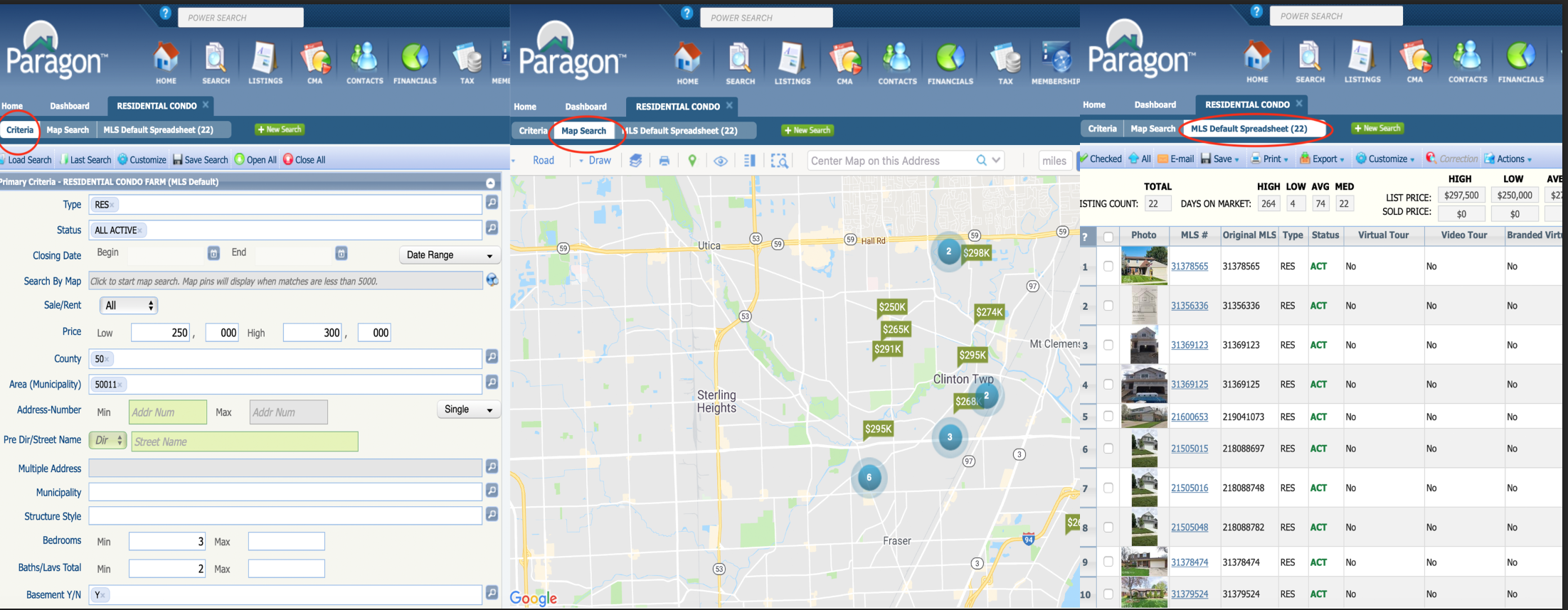Paragon's Newest User Enhancements
Going into the spring and summer markets of 2019, Paragon released some new features to make your searching experience much more efficient, seamless and user-friendly.
1. Quick Search – Save Quick Search Button
This enhancement allows the user to save a Quick Search that can be recalled and run at a later date. From the Quick Search Results screen, the Save Search and Save Search As options are now enabled. Searches are saved as a Multi-Class search, and can be recalled from the new Load Saved Search button on the Quick Search widget. Additionally, the saved Quick Searches can be opened into the Multi-Class Property Search form by using the Load Saved Search option, or from Saved Property Searches.
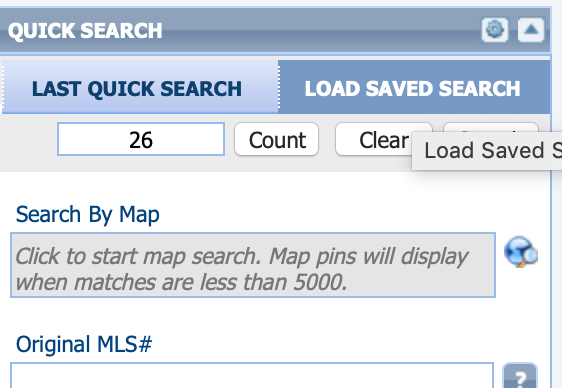
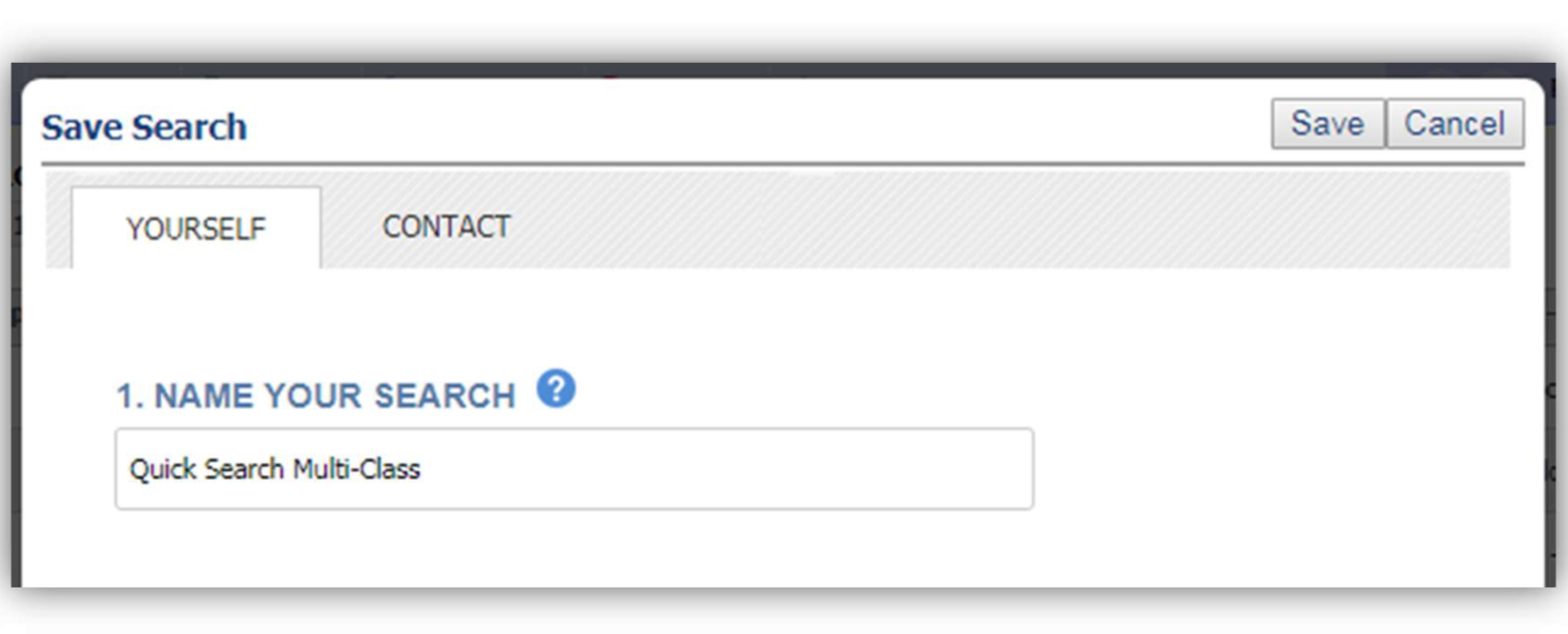
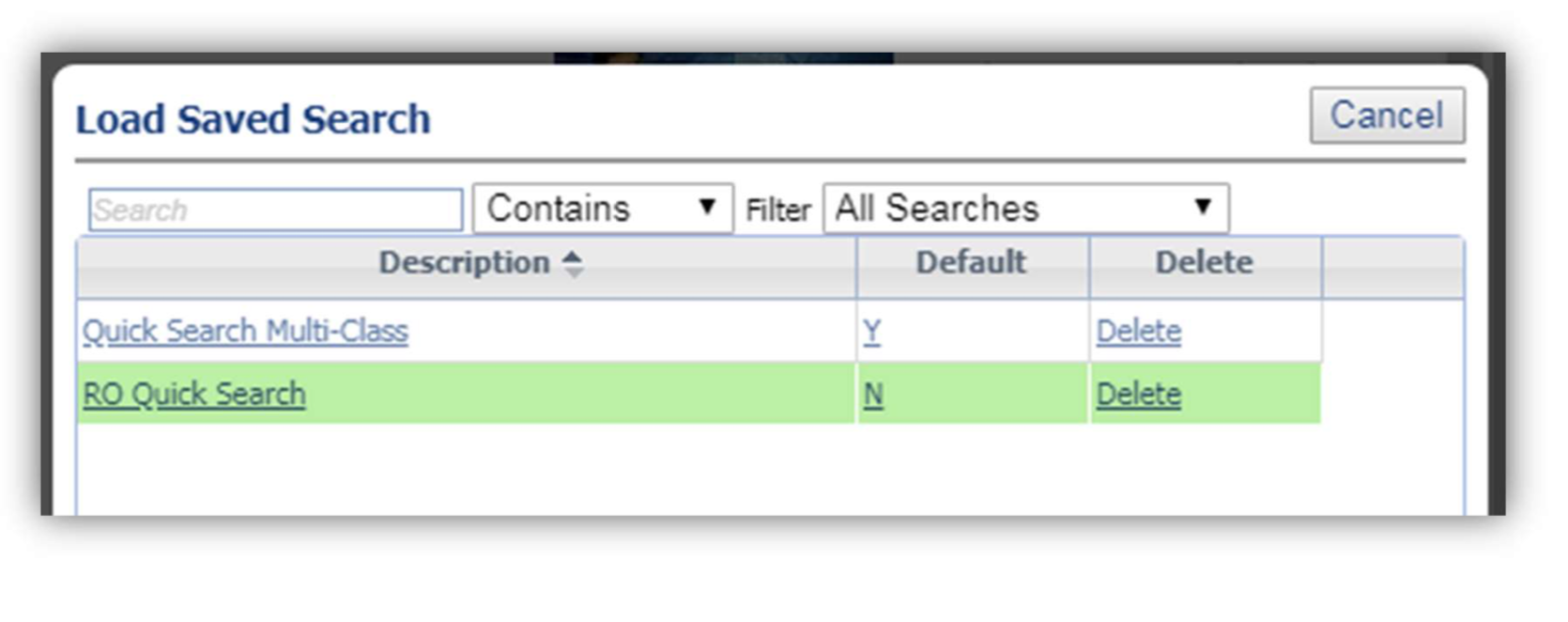
2. Quick Search – Load Last Search
This enhancement provides a way to recall and rerun previous Quick Searches. Similar to the Load Last Search function in Property Search, your previous Quick Searches will display in the dropdown. Select a search, and the criteria will load into the Quick Search widget. The number of previous searches that displays is determined by the same configuration setting used in Property Search > Load Last Search.
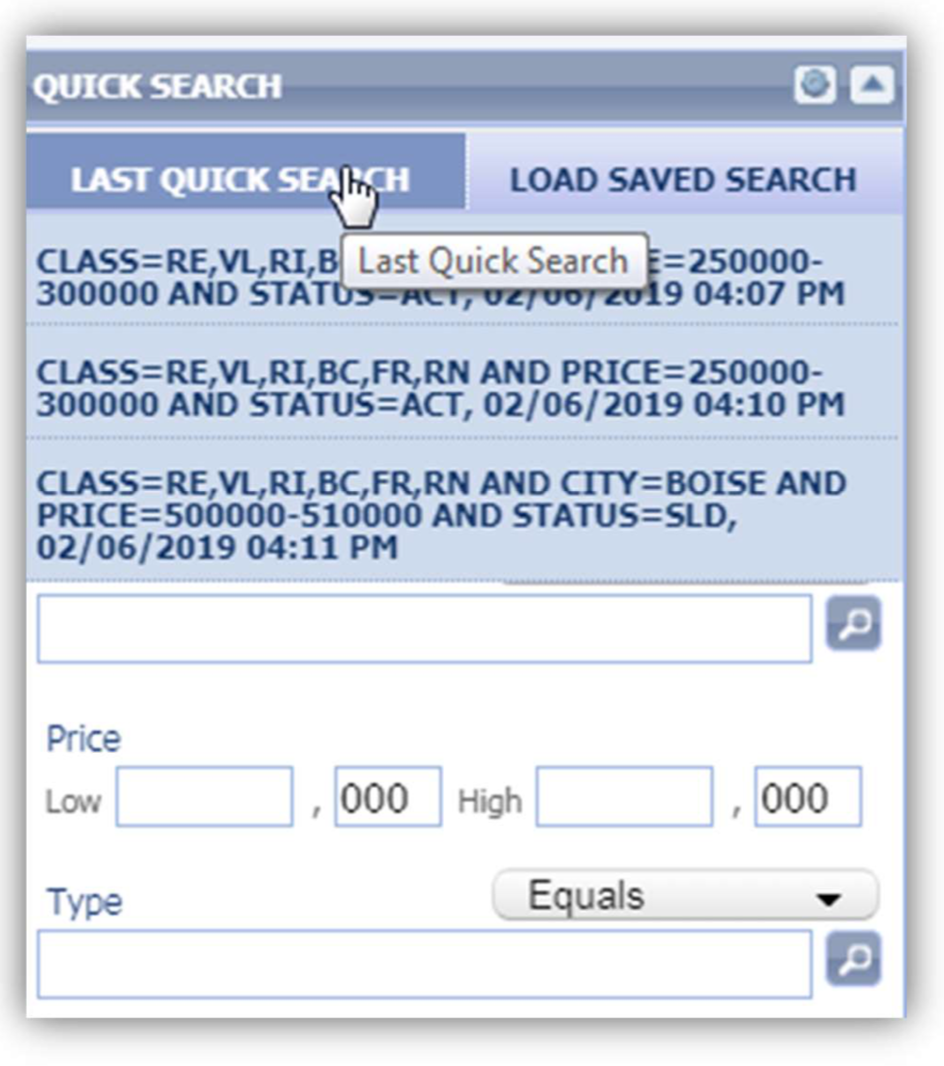
3. Search – Map Tab and Results Tab
One of Paragon's main objectives going forward is to improve Primary workflows in Paragon, making toggling between features easy and seamless. This updated user interface in Property Search, Property History Search, and Mapping Search brings the Map out and into the main searching window-- making it super functional. This enhancement allows users to easily switch between the Search criteria and the Map when creating a search.
The Run Search tab allows you to access search results from either the Criteria tab or the Map tab.Users can set their default Map View in Preferences > System > Search Options, with Enable Map Boundary by Default, and Zoom Out to Display All Listing Results. The universal system default is Zoom Out to Display All Listing Results.